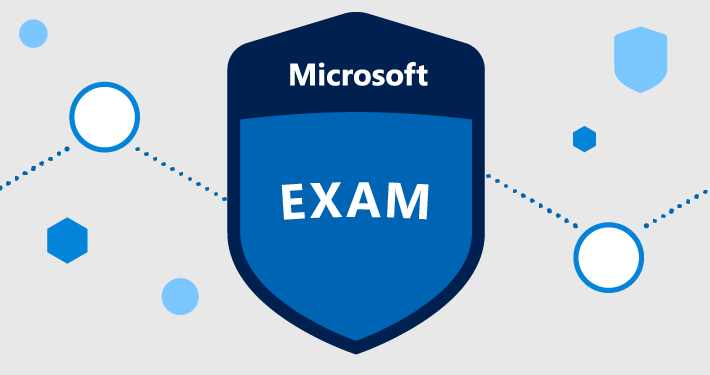Hiện tại, VNCS đã cập nhật đủ Bộ đầy đủ các Video & Slides trình bày đào tạo chứng chỉ MICROSOFT MCSA chuẩn của Microsoft mới nhất.
Các bạn nào cần truy cập học từ xa hay download Bộ Video này mời đăng ký nhấn vào link sau: Đăng ký truy cập/ download tài liệu đào tạo hay link: https://goo.gl/T85xYZ
Chú ý : khi Bạn đăng ký cần điền trong mục Tên tài liệu đào tạo CNTT cần truy cập / tải về (eBook/ Video name need download ): Bộ Slides & Videos MCSA.
Danh sách các slides & Video đào tạo MCSA xem bên dưới:
Danh sách các slides trình bày (*. pptx) MICROSOFT MCSA :
70-740_Install-Storage-Computer- Ms Windows Server 2016. pptx
70-741 Networking with Ms Windows Server 2016.pptx
70-742 Identity with Windows Server 2016.pptx
Danh sách các Video đào tạo MICROSOFT MCSA như sau:
01. 70-740: Install, Storage, Compute Microsoft Windows Server 2016
00. Course-Introduction (70-740)
01. Install Windows Servers in Host & Computer
02. Implement Storage Solutions
03. Implement Hyper-V
04. Implement Windows Containers
05. Implement High Availability
06. Maintain and Monitor Server Environments
02. 70-741: Networking with Microsoft Windows Server 2016
00. Course Introduction 70-741
01. Implement DNS
02. Implement DHCP
03. Implement IP Address Management
04. Implement Network Connectivity and Remote Access Solutions
05. Implement Core and Distributed Network Solutions
03.70-742: Identity with Microsoft Windows Server 2016
00. Course-Introduction 70-742
01.1 Install and Confgure Active Directory Domain Services (ADDS) Part-1
01.2 Install and Confgure Active Directory Domain Services (ADDS) Part-2
02.1 Manage and Maintain Active Directory Domain Services (ADDS) Part -1
02.2 Manage and Maintain Active Directory Domain Services (ADDS) Part-2
02.3 Manage and Maintain Active Directory Domain Services (ADDS) Part-3
03.1 Create and Manage Group Policy (Part-1)
03.2 Create and Manage Group Policy (Part-2)
04. Implement Active Directory Certificate Services
05. Implement Identity Federation and Access Solutions