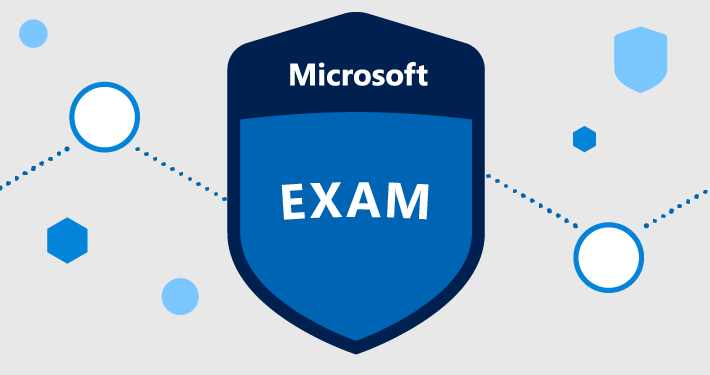1. Get started with Power Apps
2. Manage apps in Power Apps
3. Get started with Power Automate
4. Customize a canvas app in Power Apps
5. Get started with Common Data Service
6. Create a canvas app in Power Apps
7. Get started with model-driven apps in Power Apps
8. Use the Admin center to manage environments and data policies in Power Automate
9. Introduction to model-driven apps and Common Data Service
10. Build more complex flows with Power Automate
11. Automate a business process using Power Automate
12. Define the foundation pillars of DevOps: Architecture and Technology
13. Implement robotic process automation with Microsoft Power Automate, Teams, UI flows, and AI Builder
14. Create a model-driven application in Power Apps
15. How to build the UI in a canvas app in Power Apps
16. Explain DevOps Continuous Delivery and Continuous Quality
17. Analyze DevOps Continuous Planning and Continuous Integration
18. Work with external data in a Power Apps canvas app
19. Use and understand Controls in a canvas app in Power Apps
20. Explore DevOps Continuous Security and Continuous Operations
21. Navigation in a canvas app in Power Apps
22. Author a basic formula to change properties in a Power Apps canvas app
23. Shape data in a Power Apps canvas app
24. Get started with AI Builder
25. Author a basic formula that uses tables and records in a Power Apps canvas app
26. Manage models in AI Builder
27. Write data in a Power Apps canvas app