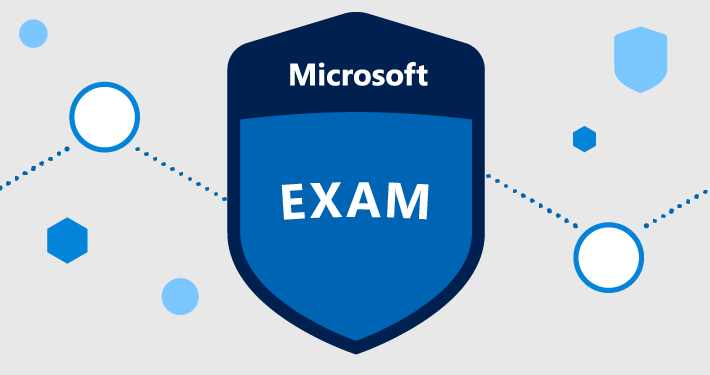1. Build a web app with Blazor WebAssembly and Visual Studio Code
2. Publish a web app to Azure with Visual Studio
3. Scale an App Service web app to efficiently meet demand with App Service scale up and scale out
4. Build a .NET Core app for Azure Cosmos DB in Visual Studio Code
5. Stage a web app deployment for testing and rollback by using App Service deployment slots
6. Capture Web Application Logs with App Service Diagnostics Logging
7. Dynamically meet changing web app performance requirements with autoscale rules
8. Create a web API with ASP.NET Core
9. Run a background task in an App Service Web App with WebJobs
10. Create and deploy a cloud-native ASP.NET Core microservice
11. Create a web UI with ASP.NET Core
12. Persist and retrieve relational data with Entity Framework Core
13. Capture and view page load times in your Azure web app with Application Insights
14. Instrument server-side web application code with Application Insights
15. Improve the developer experience of an API with Swagger documentation
16. Create an app to run parallel compute jobs in Azure Batch
17. Load test Azure web apps by using Azure DevOps